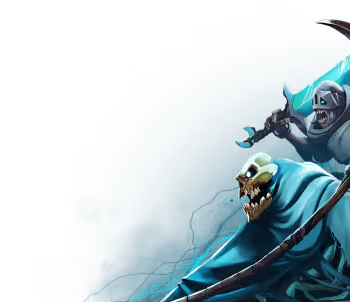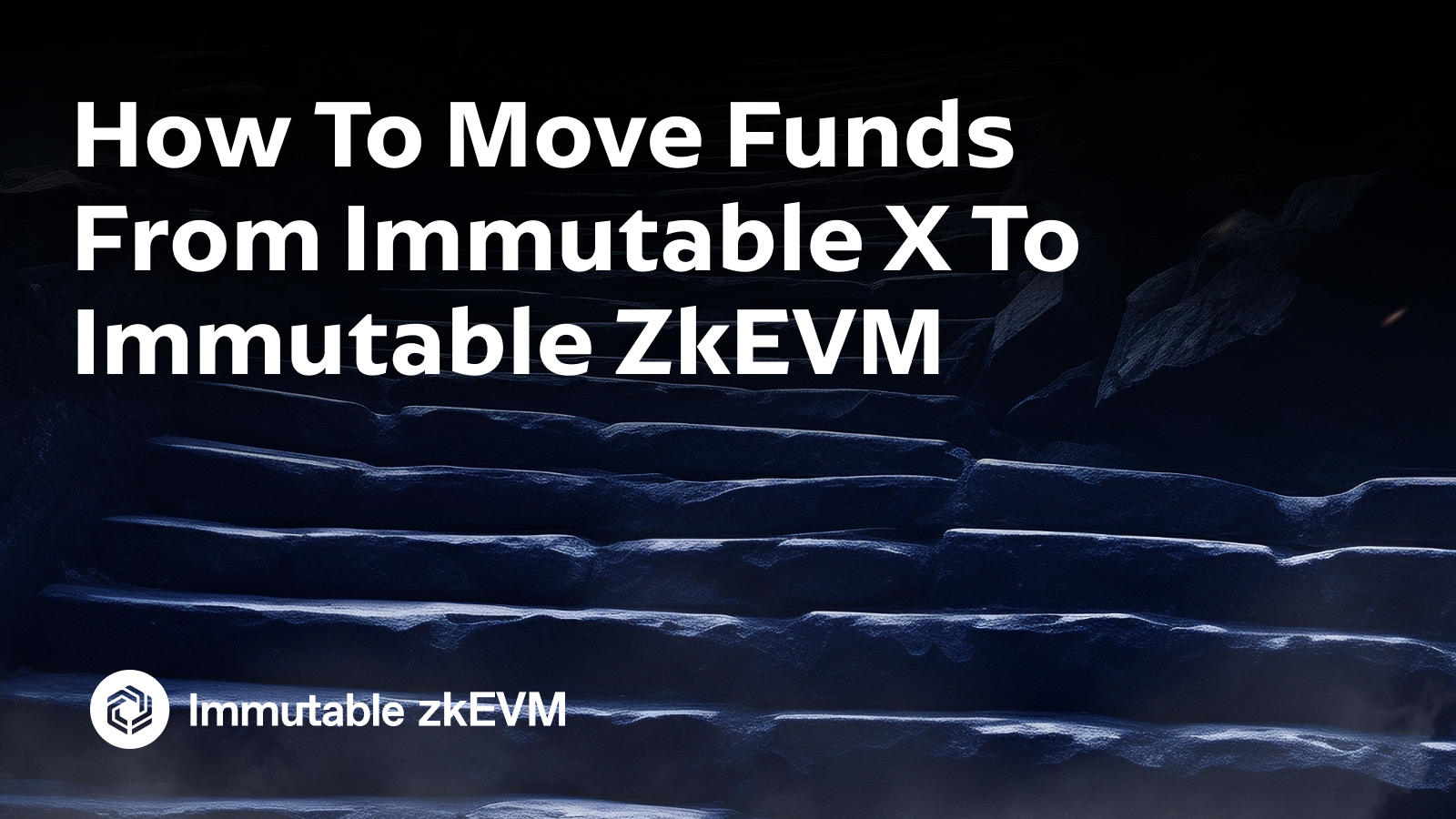
How to move funds from Immutable X to Immutable zkEVM
So you have funds on the Immutable X chain and you want to bring those funds over to Immutable zKEVM… Let’s take a look at how you can do that. You will need:
- Immutable Passport (sign-up here)
- Funds on Immutable X ($IMX, $GOG, USDC or ETH)
With the above completed, there are 2 options that exist within the ecosystem for getting funds from Immutable X to Immutable zkEVM
- Use Layerswap in Immutable Passport to move funds
- Use Layerswap in Immutable Toolkit to move funds
Option 1: Moving funds from Immutable X to Immutable zkEVM using Layerswap via Passport dashboard
Step 1: Go to Immutable Passport (https://passport.immutable.com/)
- Select the bridge option in the top right hand corner
- Select Layerswap as your bridge of choice
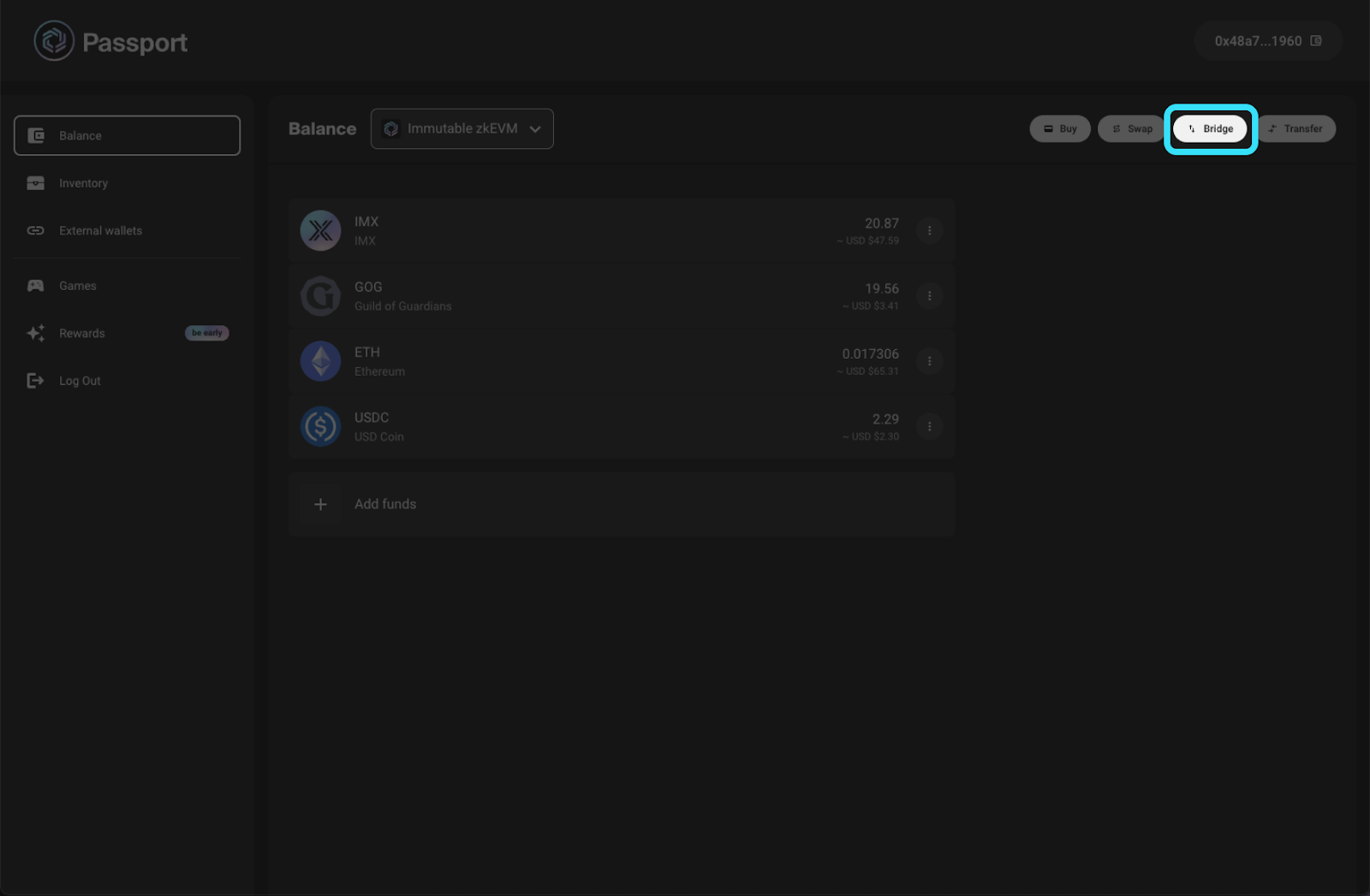
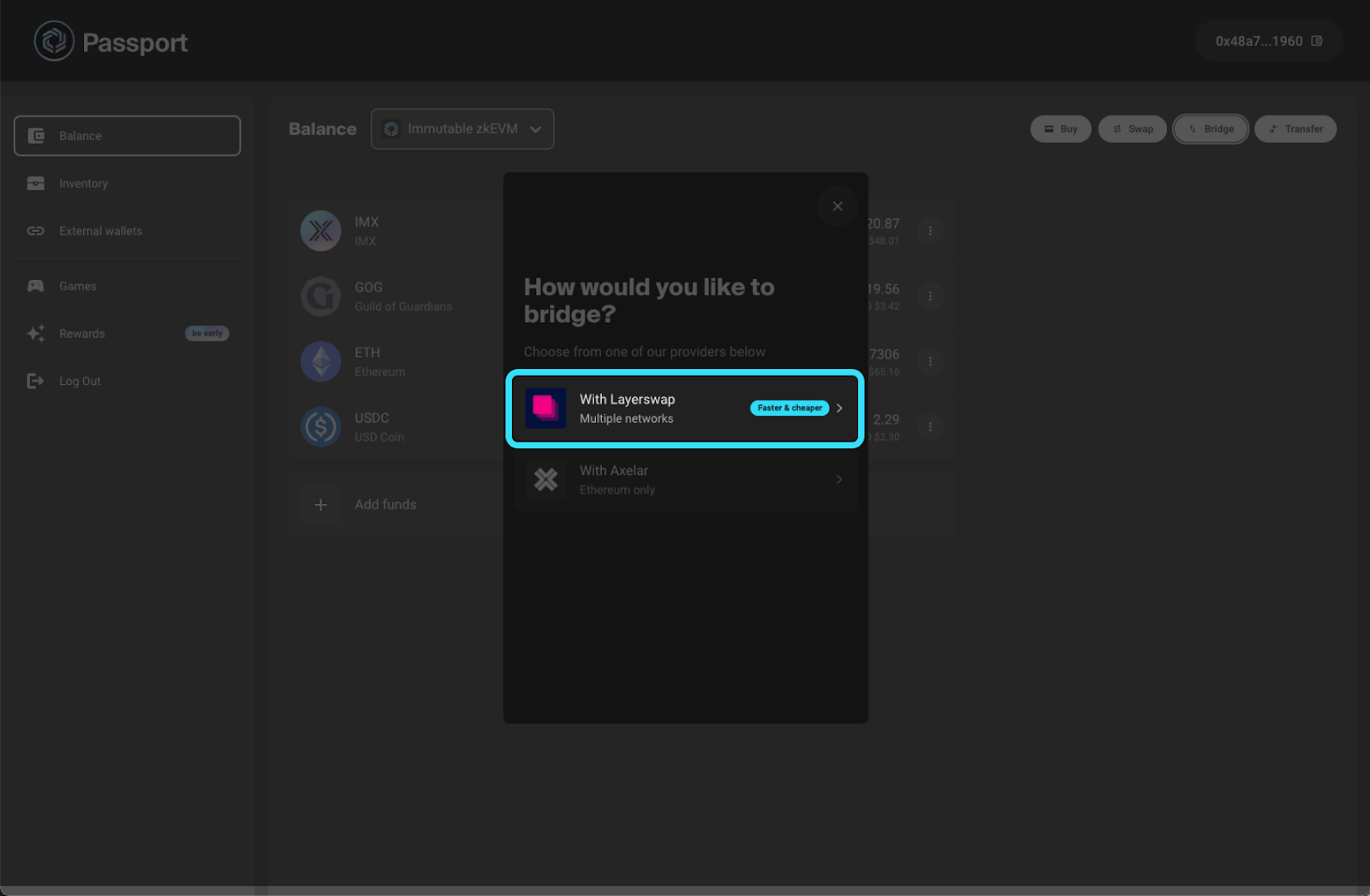
Step 2:
- Select Immutable X as the chain you want to send funds from
- Select the funds (e.g. $IMX, $GOG, USDC or ETH) you want to send and receive

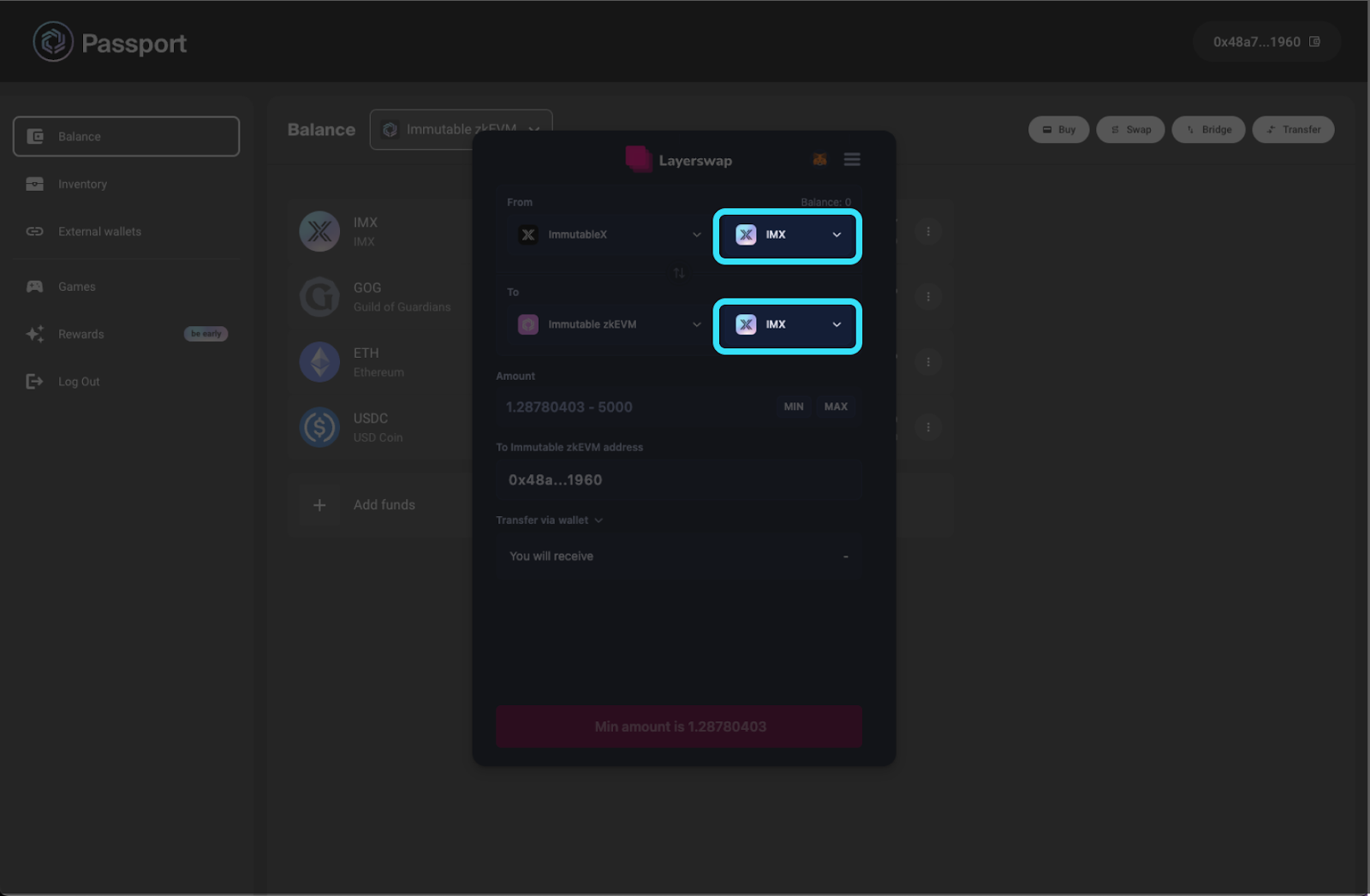
Step 3:
- Input the desired amount and the wallet address to deposit into (this can be your Passport address or another wallet that supports Immutable zkEVM)
- Click "swap now"
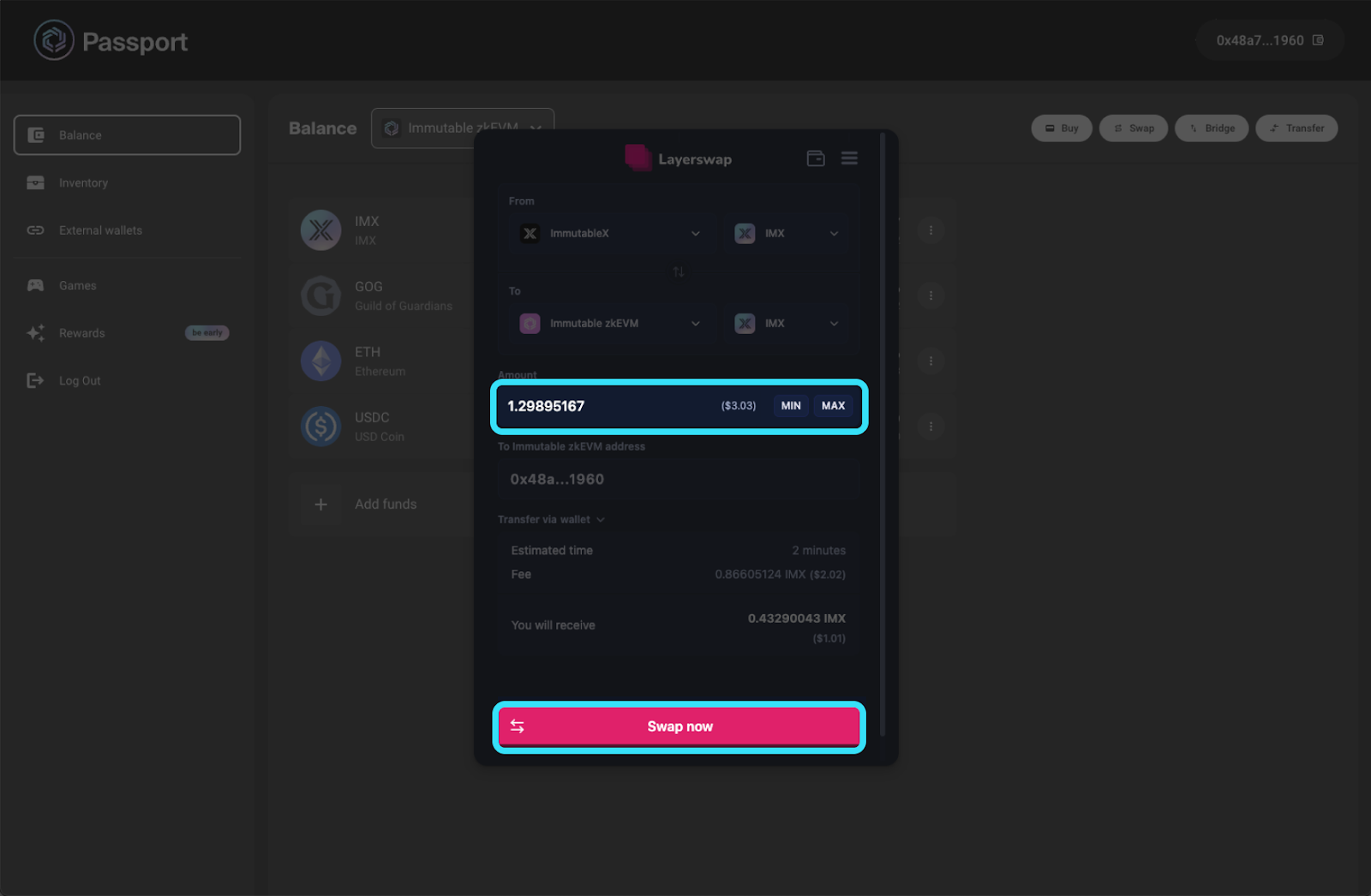
Step 4:
- Follow the prompts and connect your Immutable X wallet
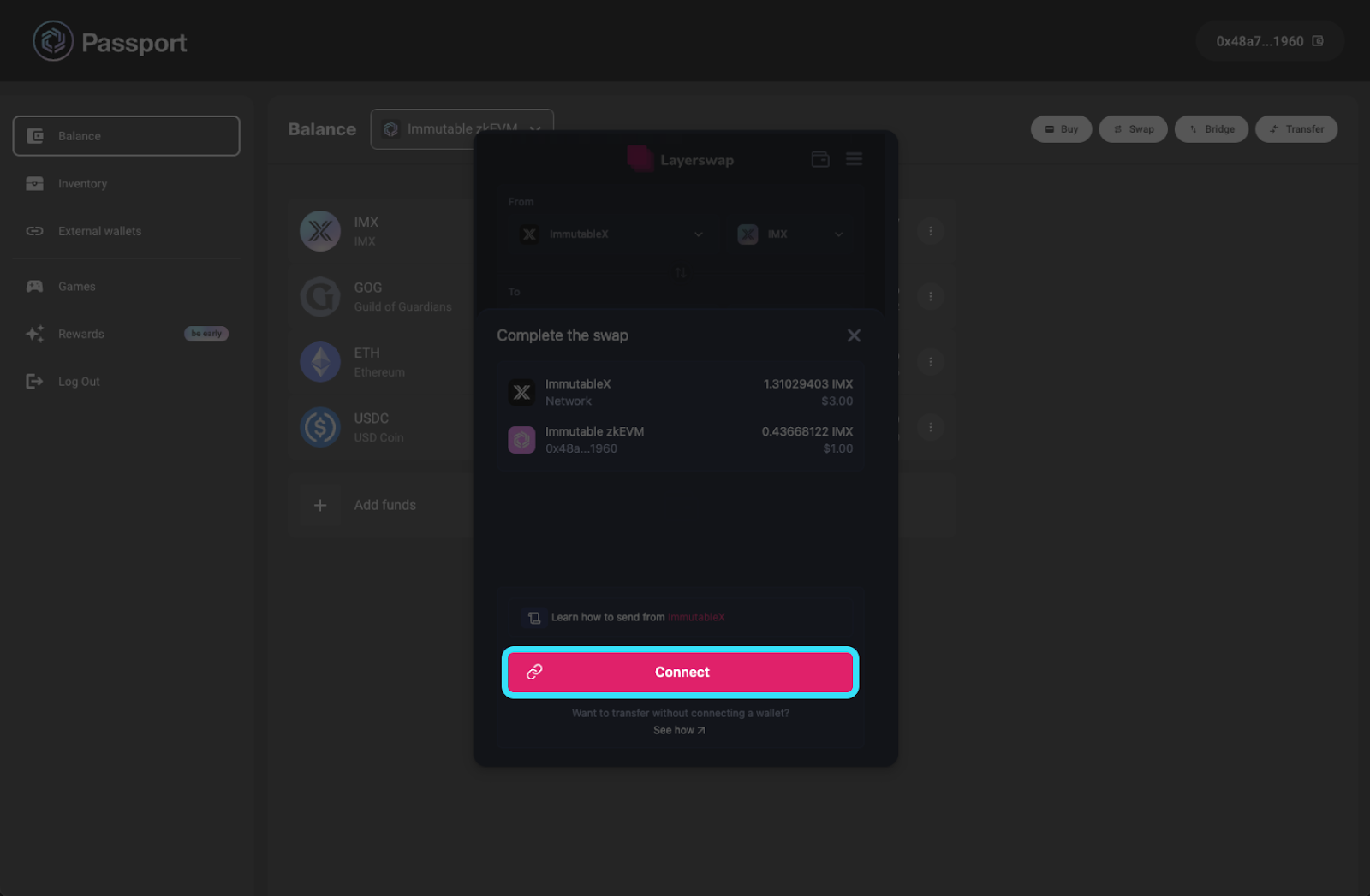
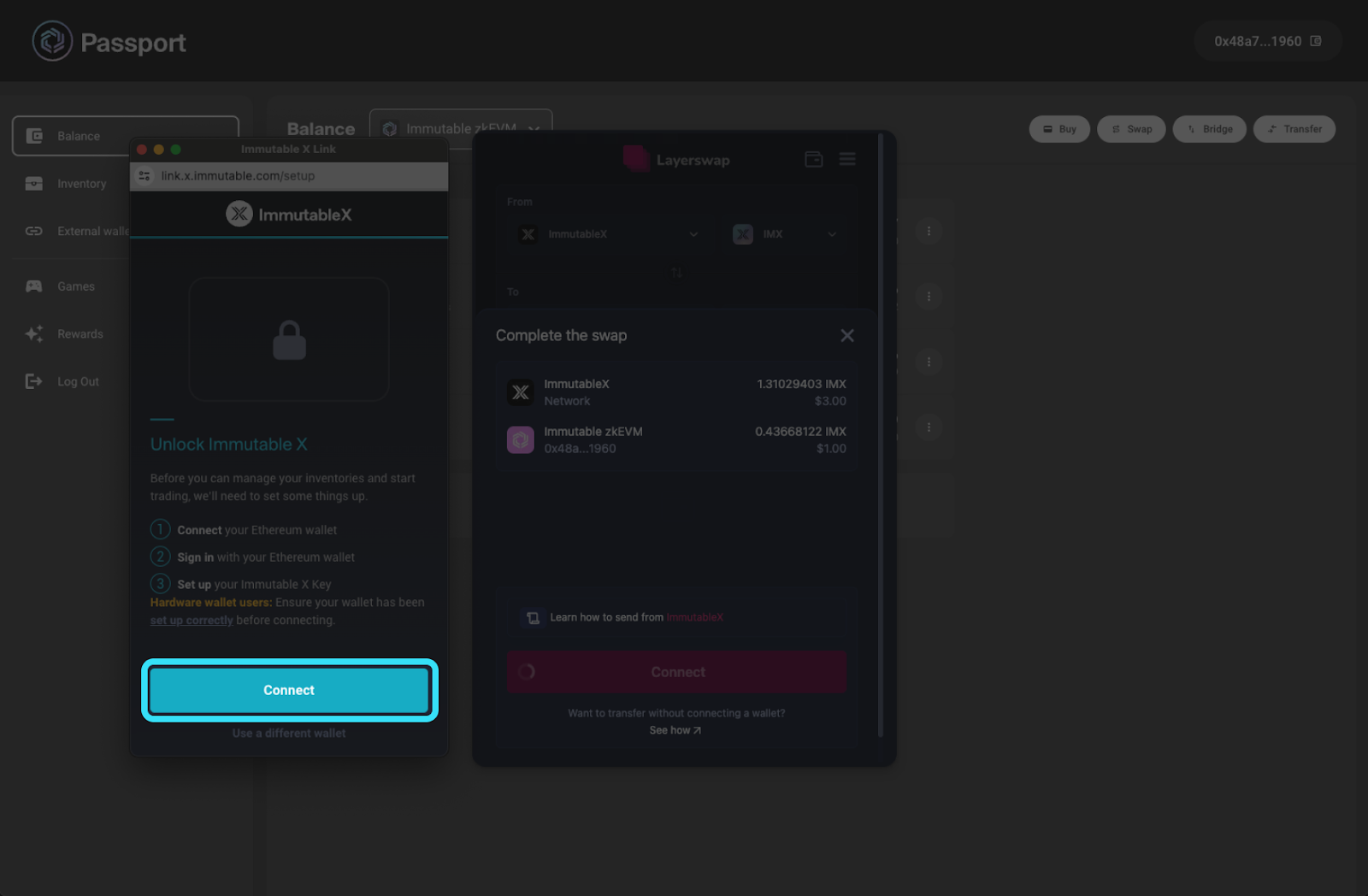
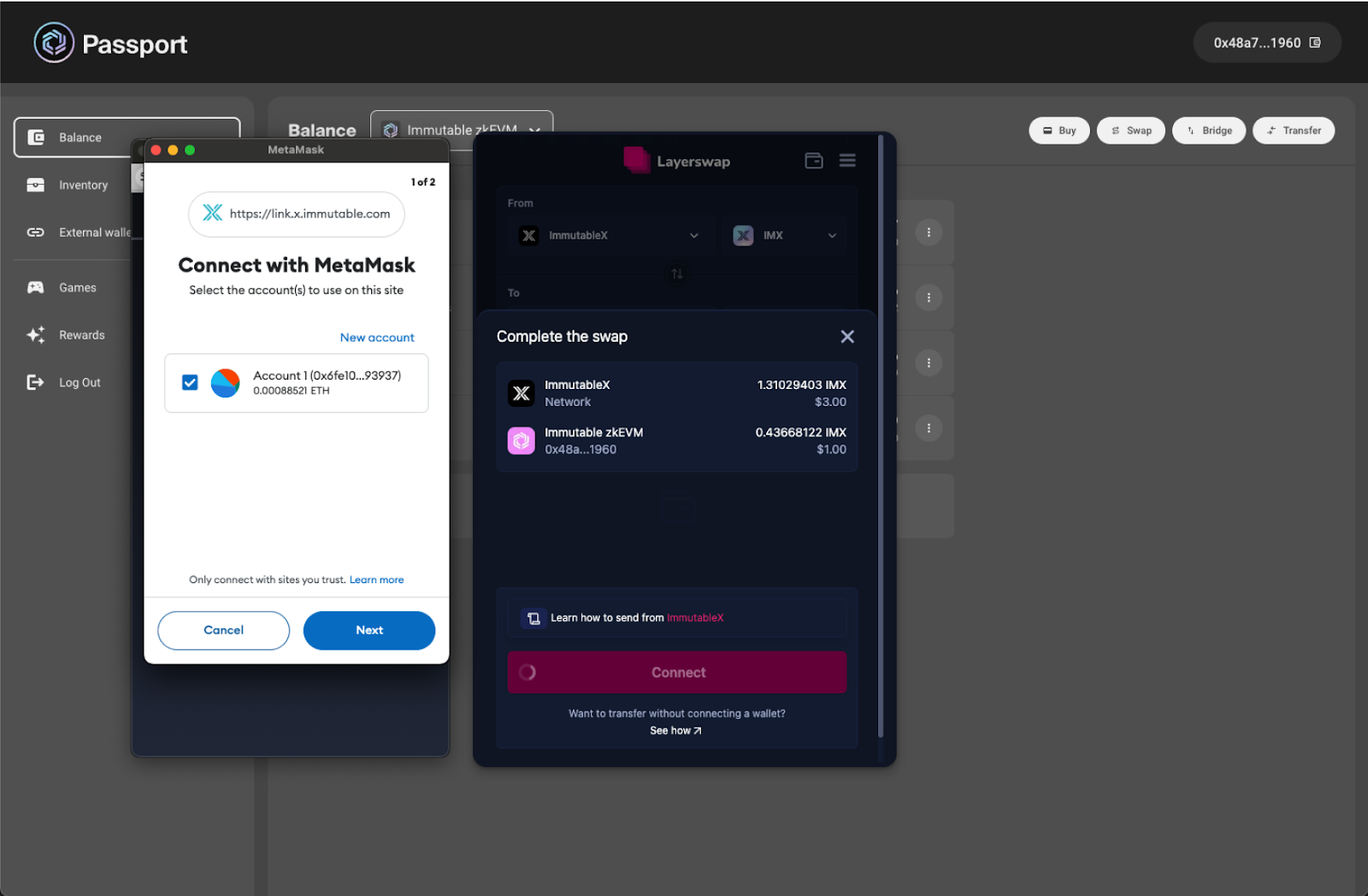
Step 5:
- Click “send from wallet” and confirm your transaction
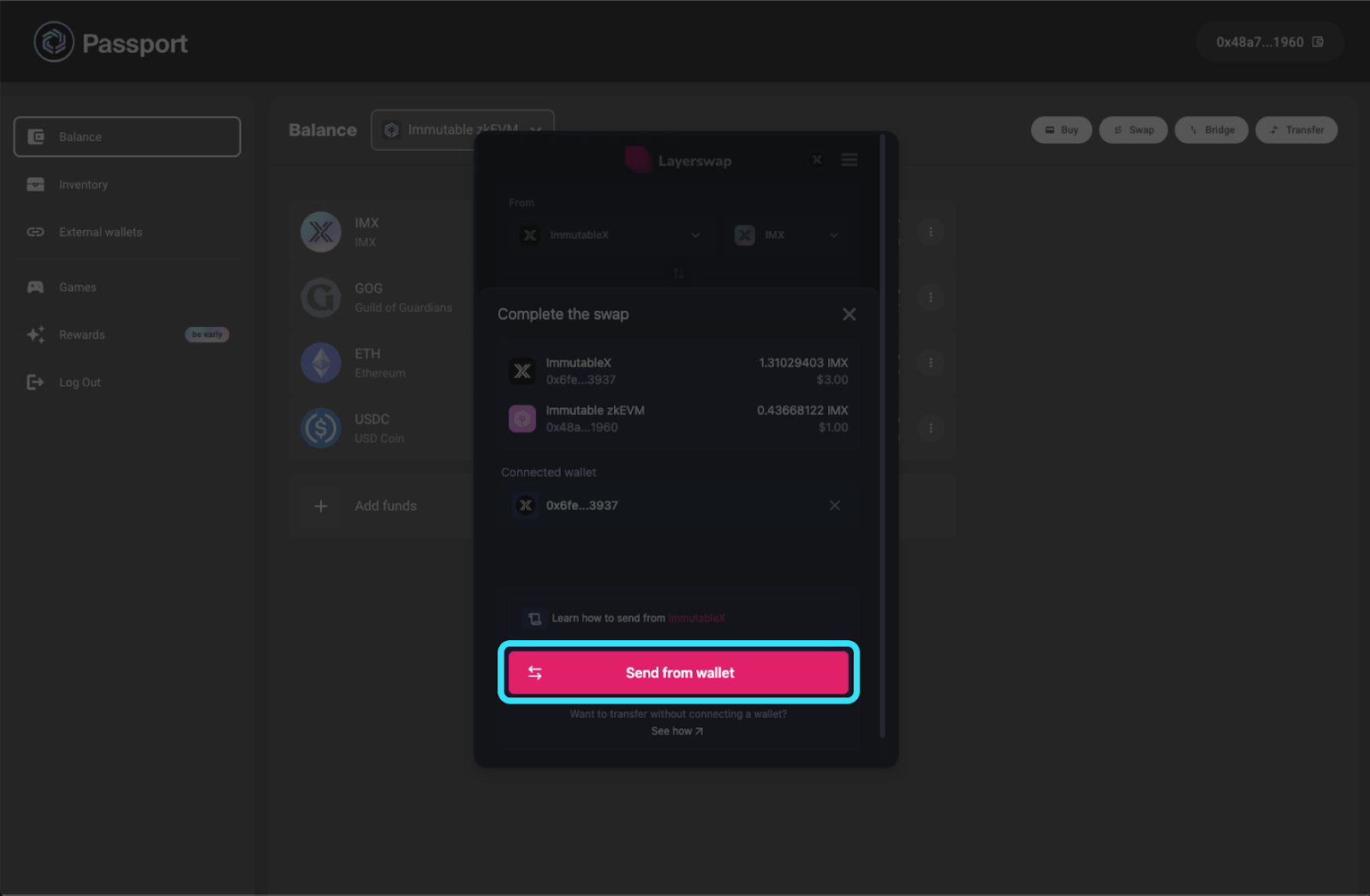
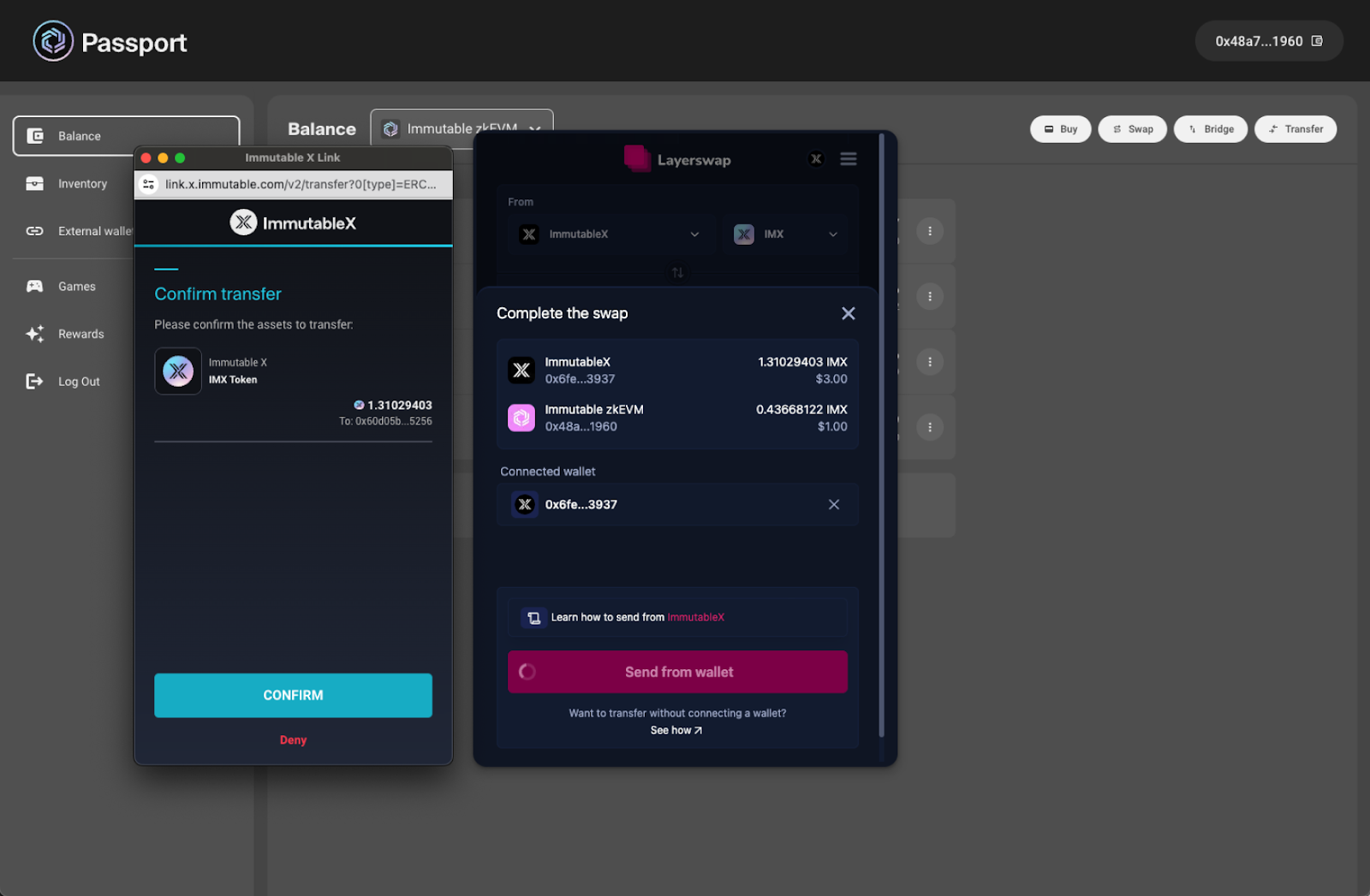
Congrats! You just moved funds from Immutable X into your Immutable zkEVM wallet!
Option 2: Moving funds from Immutable X to Immutable zkEVM using Layerswap via Immutable Toolkit
Step 1: Go to Immutable Toolkit (https://toolkit.immutable.com/bridge/)
- Select the bridge option in the top right hand corner
- Select Layerswap as your bridge of choice
Step 2:
- Select Immutable X as the chain you want to send funds from
- Select the funds (e.g. $IMX, $GOG, USDC or ETH) you want to send and receive
Step 3:
- Input the desired amount and the wallet address to deposit into (this can be your Passport address or another wallet that supports Immutable zkEVM)
- Click "swap now"
Step 4:
- Follow the prompts and connect your Immutable X wallet
Step 5:
- Click “send from wallet” and confirm your transaction
.svg)