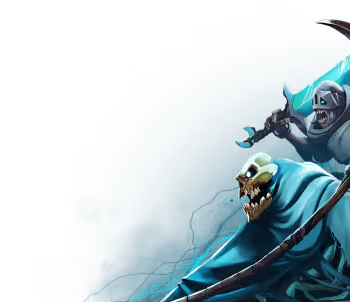Rentals: Loan your Guardians
Commanders, we are very excited to introduce the ability for players to rent out their Guardians to each other! This feature has been in the making for a little while now and we’re counting down the days until it becomes available for you all to enjoy. Whether you’d like to trial a Guardian you’ve had your eye on in your team before starting the chase for them, or if you have a few favorites you’d like to share with your Guildmates, or others, when your team is configured for another strategy the new Guardian Rental Market has you covered.
Read on and learn more about the inner workings of the feature!
Getting Started: Renters
Getting started is as easy as can be, once available in game on August 27th, you’ll find the new Rentals menu among the other icons at the bottom of the Haven screen.

From there you will be able to dive in and check out all currently available Guardians being offered by other Players like you! Search for someone specific, or filter based on a variety of options like Class or Domain and find a Guardian that fits your needs and helps push your Guardian team to be the best they can be.

Once you find the Guardian(s) you’re looking for, tap their portrait to see a detailed view of the Guardian themself. Their stats, and skills will be available to quickly reference. Additionally, you’ll see details of your rental agreement. Currently Guardians will only be available to borrow for the duration of the current week in which they’re rented, for a maximum of 7 days after which the Guardian is returned and available to rent again on the Marketplace. You’ll see the cost for borrowing that Guardian, either in Rubies or Ascension Seals depending on the owners preference. If everything looks good, tap and hold on the “Rent Now” button and after it’s confirmed you’re on your way!

You can review the Guardians you currently have borrowed both in the My Rentals -> Rentals tab in the Rental Menu, or in the Guardians menu available from Haven. You can also review your available Rental Slots from here and expand your Rental Inventory up to 15 slots if you’d like!


From the Guardian menu, you’ll be able to review stats, skills, and equip any preferred gear so your new recruit feels included into your team. Thanks to the Resonance Crystal, the Rented Guardian will be scaled to the same level as the rest of your team, and their skills will automatically be leveled as high as they can go too! You will not be able to increase Enlightenment or Radiance on rented Guardians however. Additionally, if you rented a Guardian via Rubies, stats gained from a Guardian’s Radiance level will not be applied.
Once you’ve set up your new ally, you’re ready to enter the fray! Jump into any mode with your new recruit and leave the Dread trembling.
Getting Started: Asset Owners
If you’re looking to share some of your extra Radiant Guardians, this section is for you! Listing Guardians is easy, head to the Rentals menu via Haven, and select the My Rentals tab in the bottom right. This brings you to the Listings where you can review your currently listed Guardians, purchase additional slots, and list new Guardians for other players to rent. Either tap an empty tile, or the “List” button in the bottom right to get started.

Your eligible Guardians will be shown on the left, select one and get started filling out the details on the right. Please note that non-Radiant Guardians cannot be listed for rent. Additionally, any Guardian that was used in a competitive leaderboard mode (Endless, Arena, Boss Rush, 15v15, Endless Rush) for the current week is also ineligible.

For the time being, all listed Guardians are rented for the remaining duration of the week (From Wed to Wed) they are rented on so the time period is automatically set! Next up is specifying who is eligible to rent your Guardian. Setting it to Guild will only allow members of your current Guild to see and rent your listed Guardian. Global ensures your Guardian is visible to everyone! After that, you can select the currency you’d prefer to receive for your Guardian, either Rubies or Ascension Seals. The price is set based on the per day cost to rent the Guardian, the system automatically calculates the necessary price depending on the day of the week the Guardian is rented. There is also a minimum required price for all Guardians based on selected currency, the Guardian’s series, and rarity.

After your currency and price are set, you will be shown the breakdown of your portion of the fee, and the fee charged by the system. If you need help comparing to other listings for your selected Guardian, the chart icon in the bottom right next to “List” will display some at a glance market data to help inform your setup.

Once your configuration is to your liking, pressing “List” will provide one last summary for you to confirm. You can then again press “List” within the pop up to pay the 20 Ascension Seal deposit (don’t worry, your deposit is returned via In Game Mail upon delisting your Guardian through the Rental Menu) and finalize your Guardian Listing!


Rules Highlights
Renters
- A Guardian is rented for 1 week at a time. At maximum this period spans from Wednesday UTC 4:00 AM until the following Wednesday UTC 3:00 AM.
- Rentals are priced on a per day basis, the cost displayed is total cost for the remaining rental period and adjusted automatically.
- Guardians rented via Rubies do not gain stats from any of that Guardian’s Radiance Levels.
- Guardians rented via Ascension Seals retain stats from both Enlightenment and Radiance.
- Any Guardians available in the shop are competitively eligible and run no risk of having been used that week already and causing disqualification.
Owners
- The 20 Ascension Seal deposit upon listing is returned via in game mail when delisted through the system. It is forfeit if the asset is sold on the marketplace or traded while listed.
- Minimum price is based on selected Currency, Series, and Rarity.
- The System Fee is deducted first, and the remainder is paid at the end of the week to the owner of the listed asset.
- While the asset doesn’t leave the Owners wallet, they cannot upgrade the Guardian, or utilize it in battle. Guardians listed while in an active attempt are immediately removed.
Conclusion
We’re excited for you all to get your hands on the Rentals system. Feel free to provide feedback as we’ll be continuing to fine tune things. Good luck, and we’ll see you on the battlefield!
.svg)