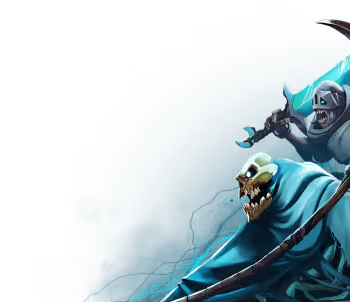How to import NFTs from MetaMask into Immutable Passport
Commander,
So you got some Guild of Guardians NFTs in your MetaMask and you want to transfer them to your Immutable Passport. Here is what you will need:
- Immutable Passport (sign-up here)
- MetaMask wallet address where you are storing your NFTs
- $IMX on zkEVM in MetaMask for gas fees (tutorial on how to get $IMX on zkEVM)
IMPORTANT NOTE: You will need $IMX for gas when you transfer NFTs. Make sure to check out the tutorial “How to get $IMX on Immutabe zkEVM” on how to do this.
Step 1: Go to Immutable Passport (https://passport.immutable.com/)

Step 2: Link your MetaMask Wallet to your Immutable Passport and select “Import items to Passport”

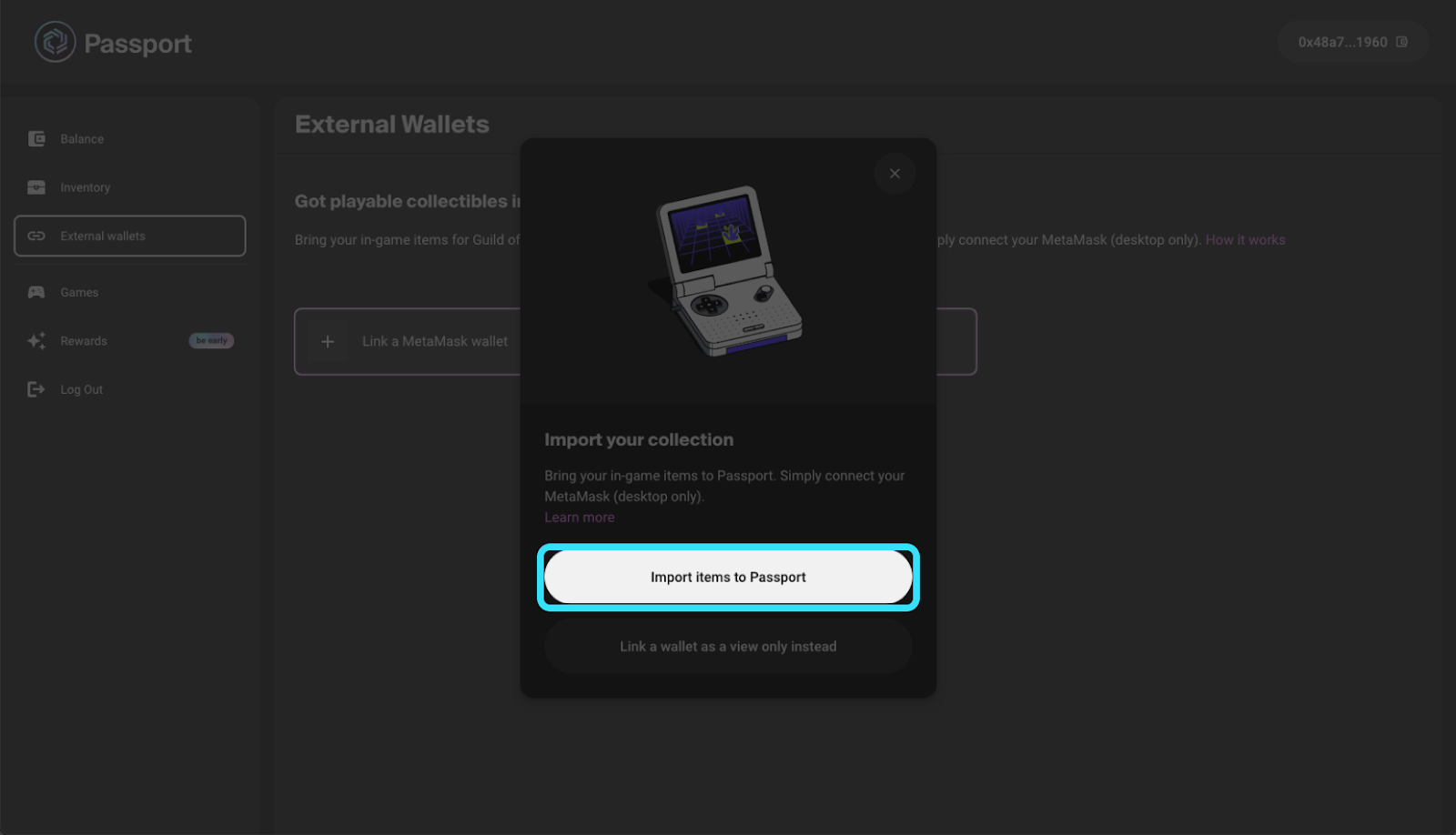

Step 3: Your Inventory will automatically pop-up after linking
- Click on the collection you want to import
- Then select the item(s) you want to import

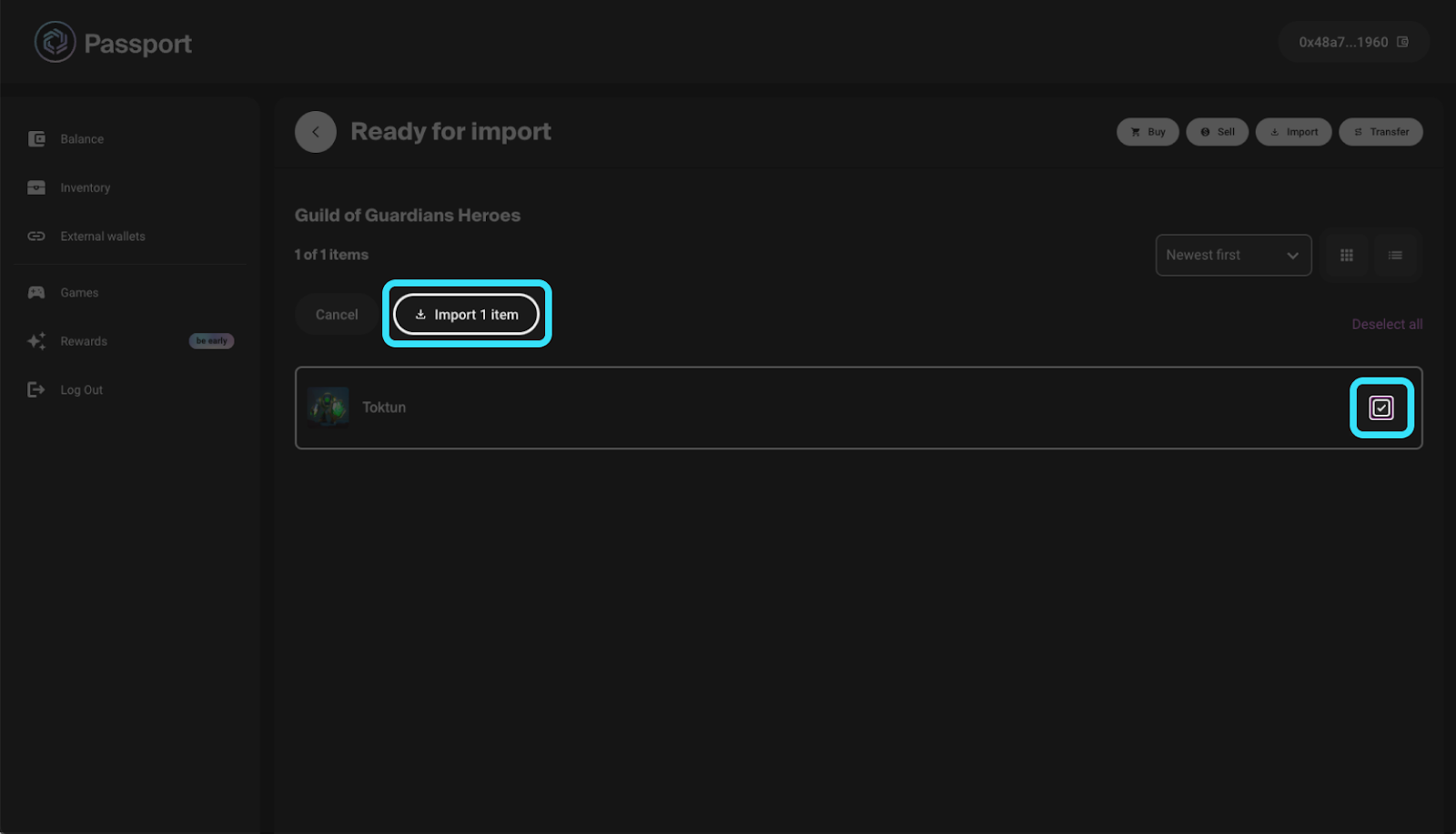
Step 4: Select Import item and sign the transaction in your wallet.
IMPORTANT NOTE: You will need $IMX for gas when you transfer NFTs. Make sure to check out the tutorial “How to get $IMX on Immutabe zkEVM” on how to do this.
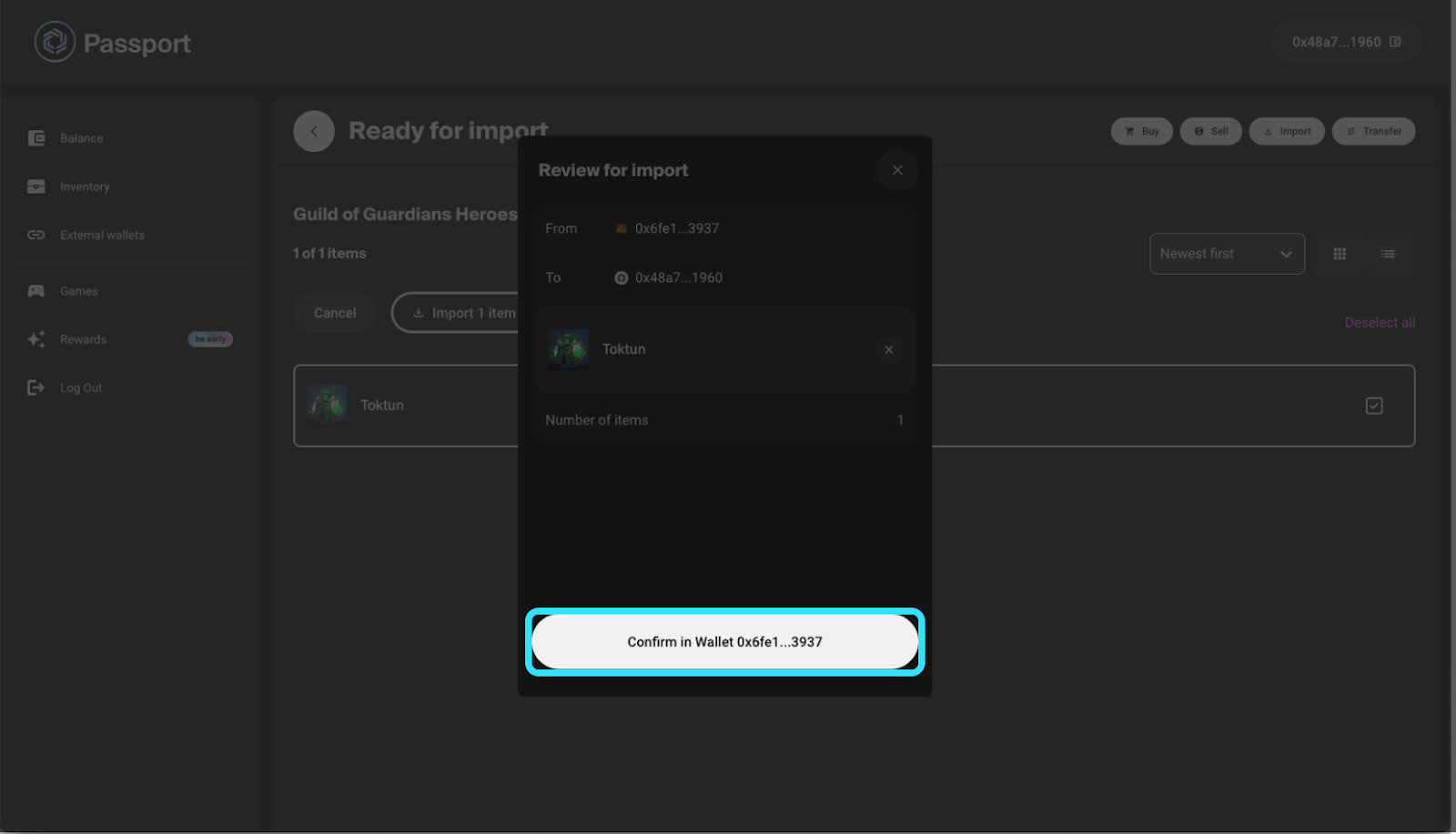
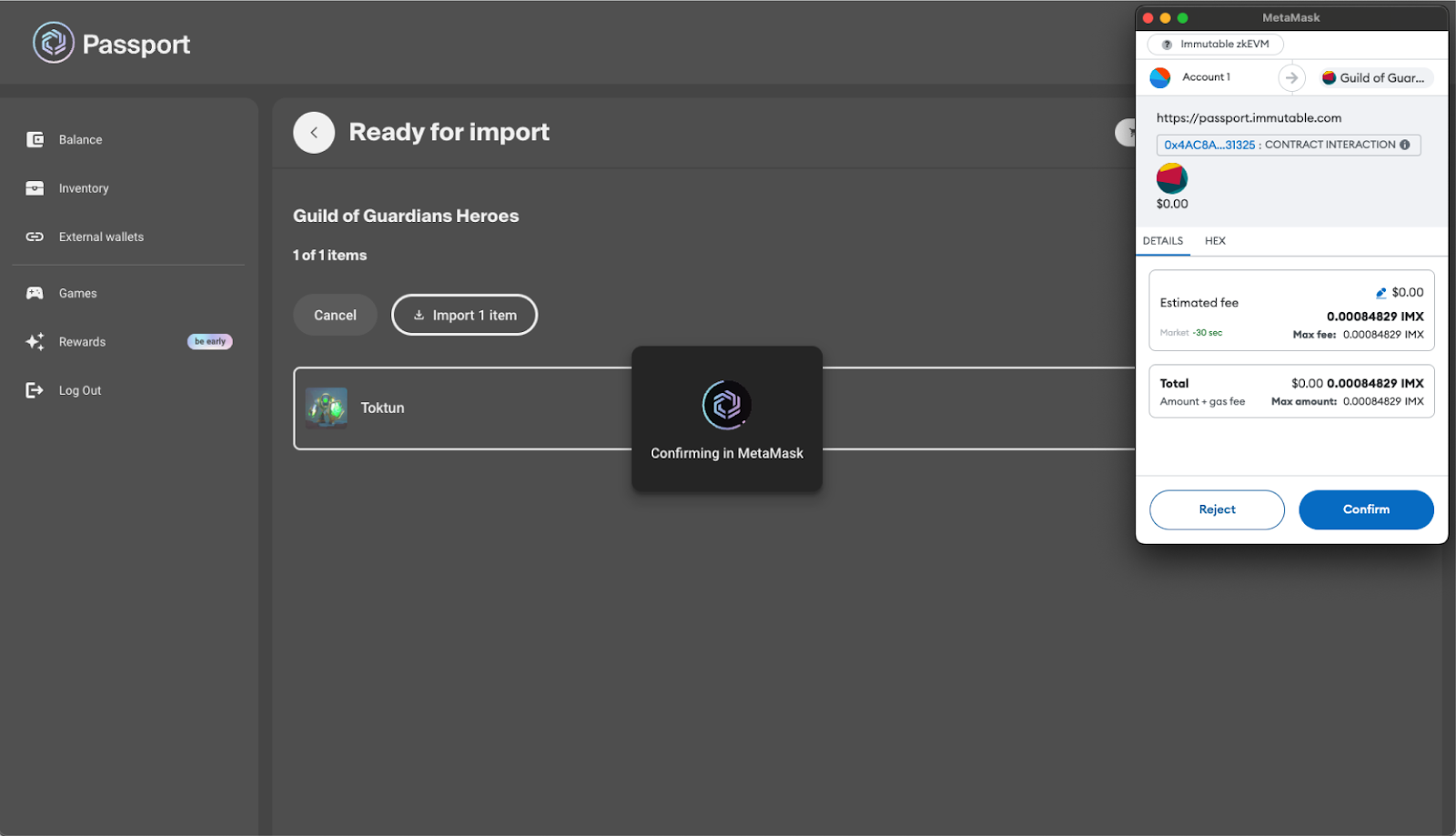

Congrats you have just successfully transferred your NFTs to your Immutable Passport!
See you in Elderym for your next battle!
.svg)